Hello, if you liked this post, please consider subscribing my RSS news feed. Thanks.UPDATE: a new more elegant solution to force Safari to open a new window on a new tab is now available.
HELLO: if you like this post, maybe you should consider subscribing my RSS feed. Enjoy!
 Remember my face-off between Firefox and Safari? Well, one of the things that annoyed me on Safari was the impossibility to change Safari's behavior for opening links in new windows.
Remember my face-off between Firefox and Safari? Well, one of the things that annoyed me on Safari was the impossibility to change Safari's behavior for opening links in new windows.I got used to using tabs for everything on a web browser. So, Safari's behavior of opening "_blank" links in a new window was difficult to accept. After searching the web browser's preferences and being unable to find such an option I decided to look for a solution on Google.
I ended up finding this neat plugin that, besides showing a sidebar with thumbnails of the currently opened tabs (as the picture on the left shows), allows tweaking some of the options of Safari, including the behavior to open links in new windows.
To install this plugin, just download the ZIP file, unzip it, and (w
ith Safari closed) copy the SafariStand folder into ~/Library/InputManagers. Then open Safari and you'll notice a new Menu Item next to the "Help".
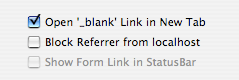
On this new menu choose "SafariStand Setting..." and in the General tab choose the option "Open '_blank' Link in New Tab". This will avoid new window links to actually open on a new window :-)

3 comments:
Hello, just wondering I'm new to a mac, how can I get safari to open a new window displaying the same page as the last one (ie like explorer does when you ctr +n)? I like the site by the way...
Hello Denver,
check the answer here
Thanks for the post. I was looking for basically the same thing but for the iPhone. After much searching, I found it and created an easy install for it. If you have an iPhone, you can find the application at my blog about iPhone Safari.
Post a Comment