HELLO: if you like this post, maybe you should consider subscribing my RSS feed. Enjoy!Which browser to use on Mac OS X? The answer is tricky and it has been my challenge for the last few days. Especially now that Apple has released an update that includes Safari 3.
When I was a Windows user, I always used Firefox. When Internet Explorer 7 was released, I tested it and its "security" features really annoyed me. When Safari 3 beta was available for Windows I also tested it, but errors during setup and during browsing quickly headed me back to my "beautifully-extended" Firefox.
Now that I use Mac OS X, I decided to give another chance to Safari and test it against Firefox. I've compared Safari 3 against Firefox latest version, 2.0.0.9. According to the official website, Safari is the fastest browser of all, whereas Firefox takes the second place. I can't actually say if Safari is faster since, as a user, it is very difficult to perceive loading speed, especially because Safari and Firefox use different approaches: Firefox keeps loading things while showing what's already loaded, whereas Safari keeps a white page stalled while loading and then suddenly shows (almost) all the page already loaded.
From this point of view, it's difficult to evaluate speed. Nevertheless, there are some things that seem better with Safari on Mac OS X. Scrolling of web pages is a lot smoother than in Firefox, where the scrolling always seems to be attached to a very "heavy" page, literally speaking. Also scrolling on Firefox while a video is playing (like in YouTube) leaves a small image trail, much like if the video was moving along with the scroll, but then quickly goes back to normal. Safari is flawless on this kind of functionality.
Also, Safari 3 presents some features that are not available on Firefox (but I don't know if the next (soon-to-be-released) version of Firefox, 3, will have them), such as:
- resisable text areas - allows expanding text areas to maximize the use of text inputs;
- private browsing - with a click of a menu option, you enter a private browsing session where no history, cookies, bookmarks, etc... are recorded, to keep your browsing information private.
In fact, one reason remains that makes Firefox a much more powerful browser: extensions. Of course, there's Pimp my Safari for all Safari fans, but these can hardly be compared to some of the most wonderful extensions of Firefox, such as StumbleUpon, DownThemAll and Foxmarks.
Even the themes available for Firefox allows me to have a browser with the same look as Safari, thus beautifully blending with Mac OS X. Here's a snapshot of the buttons on my Firefox:
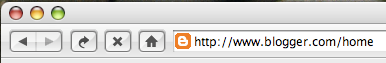
So, all and all, it's very difficult to make a clear decision but Firefox's extensions make's it a bit easier. Nevertheless, I'll keep Safari on my dock and keep checking the Pimp My Safari extensions to see if it ever reaches the same level of Firefox's extensions.
Next challenge: Thunderbird vs. Apple Mail

1 comment:
For me the answer is very simple Opera. However, if I had chose between Safari and Firefox, It'd be Firefox, specially thank to adblock, and bookmark sync.
Post a Comment