I will post here the answer to Denver Green's question (a reader from this blog) as it might be useful to some "switchers".
Denver asked:
"Hello, just wondering I'm new to a mac, how can I get safari to open a new window displaying the same page as the last one (ie like explorer does when you ctr +n)?"
Hello Denver,
all you have to do is just change the "New windows open with" option on the "General" tab of Safari's preferences. Check the image below: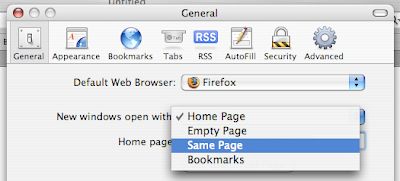
I hope this helps :-) Remember that Safari opens new windows with Command+N and not CTRL+N.
Enjoy your Mac :-)
17 December 2007
Internet Explorer-like behavior on Safari
Subscribe to:
Post Comments (Atom)

6 comments:
António, this was a great tip. I also was wanting to know how to open a new window that opened to the same page, BUT, is there a way to do this on Firefox? I have a Mac, but use Firefox more than Safari. How do I do this on Firefox? Does anyone know??
Cheyenne
Hi there, Cheyenne!
There is no direct option in Firefox to do that. But as always, you can use an extension to do the work :-)
Check out Tab Mix Plus which allows you to duplicate tabs with a shortcut key (Ctrl + Alt + T).
Or check out Tab History that can also solve that specific problem. Here's a tutorial on how to do that.
António,
I added the extensions on Firefox and now I can do this. Thank-you!!!! You are so knowledgable.
Now on Safari is there a way to open a new TAB to the same page? thank you again!!!!
So, you're referring to a Tab? Well, in that case I guess you can use a combination of what the original post shows and a small plug-in for Safari that helps you do that.
Check this other post I wrote a few months back.
ok i will look into that. now i'm set. thanks!
Post a Comment