I already included Quicksilver in my list of essential applications for Mac OS X but due to the impact that this application has had on my productivity, I decided to make a special post to show how powerful this application is.
Basically, Quicksilver is an application that waits on the background for the user to call it (using a particular keystroke - I use Alt (Option) + Space) and then invoke a specific command by writing just a few letters (usually the initials of the command). So, let's have a look at the kind of commands we can use:
The basic functionality of this application is to work as an app launcher:
But it can also be used to open individual files (to use a group of files, you just have to insert a comma ',' to separate the several files):
There's a bunch of options to be used with files. For example, I can rename them, get more info, copy/move them to specific folders or simply delete them by moving them to the Trash:


And for when you have the Trash full, you can use Quicksilver to empty it:
Quicksilver can also be used as a calculator. After invoking Quicksilver, just insert '=' and automatically the app will interpret this as new math function:
Using a set of Apple Scripts, you can also use Quicksilver to control iTunes playback by skipping to the next or previous song or playing/pausing/stopping:
You can also browse your iTunes library using simple browsing/searching commands: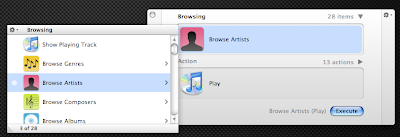
Quicksilver can provide access to your contacts and allows editing the contact's info and even create mail messages:
In fact, you can use Quicksilver to send a specific file (or group of files) by e-mail for a bunch of your contacts without even opening Mail.app:
If you need to Zip a folder, just select it and invoke the Compress command.
Then you can use the result to store the file somewhere in your computer or simply e-mail to a contact of your choice:
One of the most amazing commands that you can use on Quicksilver is image manipulation. For example, you can automatically scale an image using the "Scale Image..." command and providing the scale ratio (in percentage or pixels):
One useless command (but always funny) is the "Speak Text" command. Basically it can make your Mac speak any text that you input on Quicksilver (only in text mode, which is accessible by entering '.' as a command):
Since Quicksilver also monitors Safari and Firefox's bookmarks, you can take advantage of a special feature of the application. Whenever a bookmark URL contains '***', Quicksilver interprets that as input text. So, you can create your very own custom search engine directly from Quicksilver. For example, to search on Wikipedia, create the following bookmark on Safari: "http://en.wikipedia.org/wiki/Special:Search?search=***". Then rescan Quicksilver's catalog and invoke the bookmark and insert the input text:
For searching Google, use the following Bookmark URL: "http://www.google.com/search=q=***":
And finally, a tip for Twitter fans. If you like to post constant updates on Twitter but don't like to have to access the website just to enter your new status, you'll be glad to know that there's a way to integrate this functionality directly into Quicksilver, thus turning it into the simplest Twitter client that ever existed:
Some of these commands are not accessible in the default installation of Quicksilver. To make these commands available, you may have to install the correct plugins, but that's easily done through the application's preferences.
I hope you find this post useful and hopefully it will trigger your curiosity into testing this great application. I know it may take some time to get used to it, but once you do, you won't regret it.
Enjoy!
11 November 2008
1 year of Mac: Quicksilver, the best Mac application...ever
Posted by
António Lopes
at
07:00
![]()
Labels: good things, images, tips, tutorials
Subscribe to:
Post Comments (Atom)

1 comment:
Really interesting !
Thanks for all this stuff !
Post a Comment