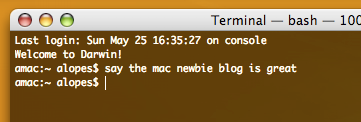Microsoft has recently released the Office 2008 for Mac Service Pack 1, which apparently fixes some of the issues that this Microsoft product presents on the Macintosh platform. However, my experience with it, hasn't been particularly interesting:
Microsoft has recently released the Office 2008 for Mac Service Pack 1, which apparently fixes some of the issues that this Microsoft product presents on the Macintosh platform. However, my experience with it, hasn't been particularly interesting:
- I installed the SP1 and apparently everything seemed to be working well. Office applications were still behaving in the same way and I didn't notice anything different, except for maybe a slightly improvement in performance, but nothing drastic.
- But after a while, as my Mac became a bit hot (as it usually does, because of my CPU-intensive activities) the fans started working to compensate for the high temperature. Nothing strange here, except for the fact that suddenly my Mac, that used to be a perfectly silent machine, started making a noise equivalent to a 100 Km/H wind and it literally looked like it was going to take off into the air.
- After googling this issue for a while, I installed the iStat Pro widget, which reveals the behaviour of the laptop fans (among other things) in real-time. Apparently, the normal behaviour of a Macbook Pro's fans when working at full speed is around 3900/4000 rpms. But after installing SP1 my Mac's fans were now working at a top speed of 6000 rpms. No wonder I thought it was going to take off!
- I first thought that this was just a coincidence, but to be sure I totally removed Office 2008 (yep, Microsuck doesn't allow you to uninstall only the Service Pack... you have to uninstall the entire Office suite and reinstall it without adding the SP1) and reinstalled it.
- Surprise, surprise, no more 6000 rpms fans...
I have no proof that Office 2008 SP1 is the responsible for this issue, but it sure is a hell of a coincidence.
Anyway, I'm going to keep on working as usual (with the occasional CPU-intensive tasks) for the rest of the day, to check if the noisy fan issue comes back. If not, tomorrow, I'll install SP1 again and perform another set of experiences with the CPU fans.
Keep tuned for the results!